CLEAR. CONCISE. COMPREHENSIVE.
Course Introduction
What You Will Build
Course Instructor
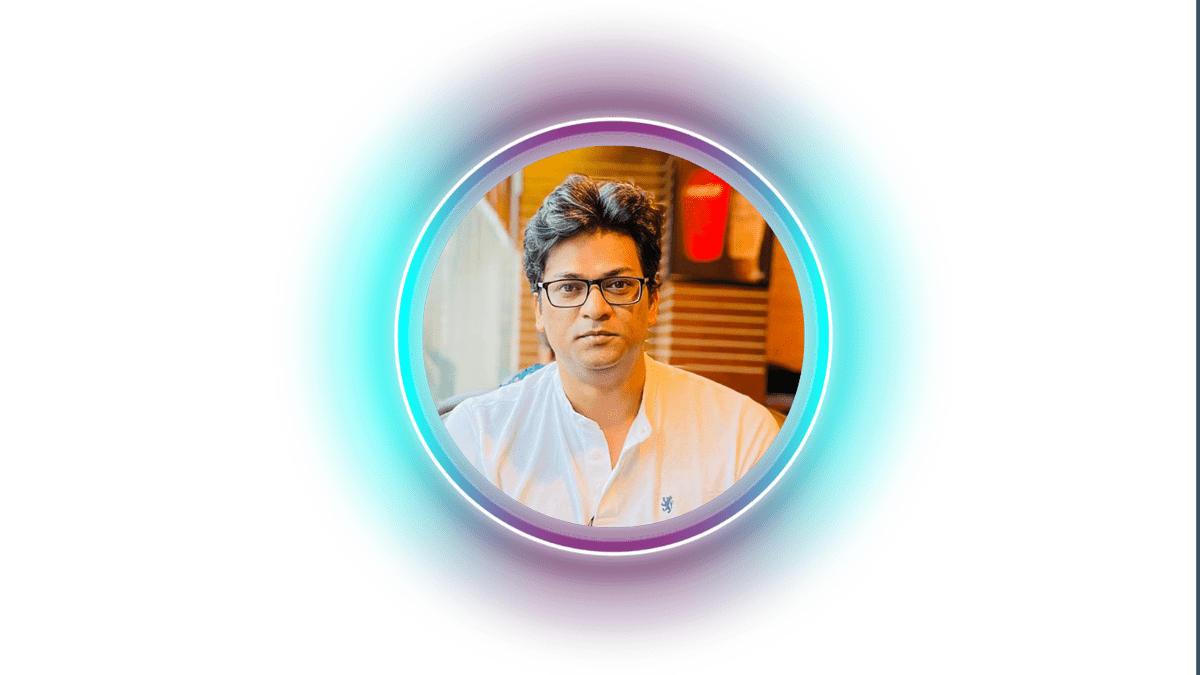
Are you ready to embark on an extraordinary learning journey that will transform your knowledge and skills? Look no further! I am thrilled to introduce myself as your best-selling online instructor.
With a track record of empowering 70+ thousands of students worldwide, I have cultivated a reputation as a leading expert in Laravel,React,Vuejs,MERN Stack.
Kazi Ariyan
Founder Easylearning Academy
5,750 Students are learning on Easy Learning today
MAIN FOCUS AREA
What we covered
✔️ BEGINNER TO PRO
✔️ LIFETIME ACCESS
✔️ 55.5 HOURS OF VIDEO
✔️ 294 LESSONS
✔️ ACCESS ON MOBILE/TV
✔️ COMPLETE SOURCE CODE


HIGHLY PRACTICAL
What You'll Learn
✔️ Complete Advance Ecommerce Project
✔️ Advance Order Tracking System
✔️ Stock Management System
✔️ User Role Management
✔️ User Roles and Permission
✔️ Multi-Authentication as User-Vendor-Admin
✔️ Advance Product Search Option
✔️ Setup Notifications in Admin And Vendor
✔️ Advance Product Apply Coupon
✔️ Product Review and Rating System
✔️ Multiple Online Payment Getaway System
✔️ Generate Order Invoice in PDF
✔️ Product Compare Option

TARGET STUDENT
Who Is This For?
✔️ Who want to become Laravel Developer
✔️ Who want their PHP skills to another level
✔️ University Project Assignment
✔️ Add This Experience in Work Portfolio
A PERFECT STRUCTURED COURSE
Course contents
- 1 Install Laravel 9 (7:37)
- 2 Create Database and Configuration (2:59)
- 3 Install Laravel Breeze (12:15)
- 4 Seed Demo User Data (8:38)
- 5 Laravel Multi Auth with Breeze Part 1 (14:53)
- 6 Laravel Multi Auth with Breeze Part 2 (12:53)
- 7 Laravel Multi Auth with Breeze Part 3 (9:22)
- 8 Laravel Multi Auth with Breeze Part 4 (10:09)
- 9 Project Theme OverView (5:58)
- 10 Admin Template Setup (16:52)
- 11 Dashboard Page Segmentation (4:31)
- 12 Admin Logout Option (10:11)
- 13 Customize Login Form (10:12)
- 14 Refreach Admin Template (12:26)
- 15 Admin Profile & Image Update Part 1 (13:13)
- 16 Admin Profile & Image Update Part 2 (12:33)
- 17 Admin Profile & Image Update Part 3 (7:58)
- 18 Admin Profile & Image Update Part 4 (20:33)
- 19 Adding Toster In For View Message (7:57)
- 20 Admin Profile Change Password Part 1 (14:04)
- 21 Admin Profile Change Password Part 2 (17:17)
- 32 User Profile Design Part 1 (16:26)
- 33 User Profile Design Part 2 (11:09)
- 34 User Profile Design Part 3 (10:14)
- 35 User Logout Option (3:46)
- 36 User Profile¦ Password Change Part 1 (8:47)
- 37 User Profile¦ Password Change Part 2 (5:24)
- 38 Update User Login Setup with and without Login (9:17)
- 39 User Login and Logout Notification (5:35)
- 40 Brand Page Design Part 1 (17:43)
- 41 Brand Page Design Part 2 (15:35)
- 42 Brand Page Design Part 3 (8:32)
- 43 Install Image Intervention Package (4:00)
- 44 Brand Crud Part 1 (17:54)
- 45 Add Validation Message (6:10)
- 46 Brand Crud Part 2 (6:51)
- 47 Brand Crud Part 3 (9:44)
- 48 Brand Crud Part 4 Delete With Sweelalert Alert 2 (9:29)
- 55 Add Vendor Register Page Setup Part 1 (12:49)
- 56 Add Vendor Register Page Setup Part 2 (18:31)
- 57 Add Vendor Register Page Setup Part 3 (12:50)
- 58 Add Vendor Register Page Setup Part 4 (3:47)
- 59 Add Vendor Register Page Setup Part 5 (10:16)
- 60 Add Vendor Register Page Setup Part 6 (7:32)
- 61 Add Vendor Register Page Setup Part 7 (7:57)
- 62 Add Vendor Register Page Setup Part 8 (14:00)
- 63 Add Product Database and Page Design Part 1 (14:24)
- 64 Add Product Database and Page Design Part 2 (9:14)
- 65 Add Product Database and Page Design Part 3 (20:09)
- 66 Add Product Database and Page Design Part 4 (13:28)
- 67 Show Image Using Javascript (10:47)
- 68 Load Category Brand Subcategory Vendor Part 1 (13:17)
- 69 Load Category Brand Subcategory Vendor Part 2 (15:02)
- 70 Load Category Brand Subcategory Vendor Part 3 (7:16)
- 71 Add Validation In Product Table (13:29)
- 72 Product Upload Part 1 (16:52)
- 73 Product Upload Part 2 (17:27)
- 74 Manage Product Read All Product (15:32)
- 75 Manage Product Edit Option Part 1 (14:45)
- 76 Manage Product Edit Option Part 2 (11:15)
- 77 Manage Product Update Option (8:00)
- 78 Manage Product Update Single & Multiple Image Part 1 (13:14)
- 79 Manage Product Update Single & Multiple Image Part 2 (8:03)
- 80 Manage Product Update Single & Multiple Image Part 3 (12:56)
- 81 Manage Product Update Single & Multiple Image Part 4 (10:18)
- 82 Multiple image Delete (8:12)
- 83 Product Active Inactive (8:08)
- 84 Product Delete With Multiple Image (9:31)
- 85 Bug Fixed for Redirect Login Page (13:46)
- 86 Add Product From Vendor Database and Page Design Part 1 (17:20)
- 87 Add Product From Vendor Database and Page Design Part 2 (14:39)
- 88 Add Product From Vendor Database and Page Design Part 3 (10:10)
- 89 Add Product From Vendor Database and Page Design Part 4 (9:21)
- 90 Add Product From Vendor Database and Page Design Part 5 (7:42)
- 91 Add Product From Vendor Database and Page Design Part 6 (6:49)
- 99 Frontend Show Category Subcategory Part 1 (8:39)
- 100 Frontend Show Category Subcategory Part 2 (11:55)
- 101 Frontend Dynamic Main Sliders (7:07)
- 102 Frontend Dynamic Featured Categories Display (9:49)
- 103 Frontend Dynamic Ads Display- (6:18)
- 104 Frontend Dynamic New Product Display Part 1 (14:12)
- 105 Frontend Dynamic New Product Display Part 2 (13:14)
- 106 Frontend Dynamic New Product Display Part 3 (17:04)
- 134 Product Add To Cart With Ajax Part 1 (9:10)
- 135 Product Add To Cart With Ajax Part 2 (11:41)
- 136 Product Add To Cart With Ajax Part 3 (21:41)
- 137 Add to Cart Sweetalert Message Setup (9:17)
- 138 Mini Cart Read Cart Product With Ajax Part 1 (12:16)
- 139 Mini Cart Read Cart Product With Ajax Part 2 (14:32)
- 140 Mini Cart Read Cart Product With Ajax Part 3 (9:06)
- 141 Mini Cart Product Remove With Ajax (11:08)
- 142 Fix Currency icon in Modal (4:28)
- 143 Update Add to Cart In Product Details Page (15:44)
- 163 Admin Panel Shipping Area Division Create Part 1 (8:28)
- 164 Admin Panel Shipping Area Division Create Part 2 (13:05)
- 165 Admin Panel Shipping Area Division Create Part 3 (7:22)
- 166 Admin Panel Shipping Area Create District (17:31)
- 167 Admin Panel Shipping Area District Edit,Update & Delete (11:00)
- 168 Admin Panel Shipping Area ¦ State Create Part 1 (19:25)
- 169 Admin Panel Shipping Area ¦ State Create Part 2 (4:51)
- 170 Admin Panel Shipping Area State Create Part 3 (10:30)
- 171 Coupon Apply With Ajax Part 1 (12:32)
- 172 Coupon Apply With Ajax Part 2 (19:57)
- 173 Coupon Apply With Ajax Part 3 (7:01)
- 174 Coupon Apply With Ajax Part 4 (10:02)
- 175 Coupon Apply With Ajax Part 5 (14:16)
- 176 Coupon Remove & Discount With Ajax Part 1 (8:33)
- 177 Coupon Remove & Discount With Ajax Part 2 (6:15)
- 178 Checkout Page Design Part 1 (14:07)
- 179 Checkout Page Design Part 2 (11:58)
- 180 Checkout Page Design and Setup Part 1 (16:38)
- 181 Checkout Page Design and Setup Part 2 (12:31)
- 182 Checkout Page Design and Setup Part 3 (16:15)
- 183 Checkout Page Design and Setup Part 4 (19:56)
- 184 Checkout Page Design and Setup Part 5 (8:52)
- 185 Stripe Payment Gateway Page Design Part 1 (7:59)
- 186 Stripe Payment Gateway Page Design Part 2 (5:18)
- 187 Stripe Payment Gateway Page Design Part 3 (8:54)
- 188 Fixed Three Bugs in Remove Cart And Checkout Page (13:50)
- 189 Stripe Payment Gateway Part 1- (11:07)
- 190 Stripe Payment Gateway Part 2 (18:10)
- 191 Add Vendor Id in Cart Page (20:13)
- 192 Stripe Payment Gateway Part 3 (18:46)
- 193 Stripe Payment Gateway Part 4 (11:05)
- 194 Stripe Payment Gateway Part 5 (28:36)
- 195 Add Cash on Delivery Payment Method (8:29)
- 196 Send Order Mail After Complete Stripe Payment Part 1 (8:41)
- 197 Send Order Mail After Complete Stripe Payment Part 2 (17:26)
- 200 User Dashboard Design and Setup Part 1 (20:09)
- 201 User Dashboard Design and Setup Part 2 (13:21)
- 202 User Dashboard Active link and Update Sidebar (9:59)
- 203 Read Orders In User Profile (21:01)
- 204 View Users Order In Profile Part 1 (16:35)
- 205 View Users Order In Profile Part 2 (20:06)
- 206 View Users Order In Profile Part 3 (20:14)
- 216 User Profile Send Return Order Request Part 1 (16:44)
- 217 User Profile Send Return Order Request Part 2 (13:26)
- 218 User Profile Send Return Order Request Part 3 (10:05)
- 219 Admin Update Return Order Request Part 1 (15:32)
- 220 Admin Update Return Order Request Part 2 (9:16)
- 221 Admin Update Return Order Request Part 3 (4:54)
- 241 Product Review System Part 1 (11:19)
- 242 Product Review System Part 2 (14:00)
- 243 Product Review System Part 3 (20:02)
- 244 Product Review System Part 4 (17:52)
- 245 Product Review System Part 5 (8:56)
- 246 Product Review System in Admin Part 1 (21:58)
- 247 Product Review System in Admin Part 2 (5:22)
- 248 Product Review System in Admin Part 3 (12:07)
- 270 Install Laravel Spatie Permission (9:11)
- 271 Setup User Permission Part 1 (12:12)
- 272 Setup User Permission Part 2 (17:39)
- 273 Setup User Permission Part 3 (12:58)
- 274 Setup User Roles Part 1 (11:08)
- 275 Setup User Roles Part 2 (8:01)
- 276 Add Roles in Permission Part 1 (17:22)
- 277 Add Roles in Permission Part 2 (13:44)
- 278 Add Roles in Permission Part 3 (15:21)
- 279 Add Roles in Permission Part 4 (19:23)
- 280 Add Roles in Permission Part 5 (8:01)
- 281 Add Roles in Permission Part 6 (9:08)

WHAT YOU SHOULD KNOW
Prerequisites
✔️ You have to know basic PHP
✔️ Basic HTML, CSS, Bootstrap
✔️ Local Server : Xampp/Wampp/Mamp

TRY IT FOR RISK FREE
30-Day Money-Back Guarantee
You can ask for a refund any time during the first 30 days
if you decide the course isn’t for you.
TESTIMONIALS
What my students say

Glen Barnhardt
Web Developer
This Laravel 9 Multi-Vendor Ecommerce course is a game-changer for anyone venturing into the world of online marketplaces. The instructors provide a comprehensive and practical understanding of Laravel's capabilities for building scalable, secure, and feature-rich multi-vendor platforms. The hands-on projects are both challenging and enlightening, making this course a must for developers seeking to empower themselves in the ever-evolving realm of e-commerce.

Erica Cruz
Web Developer
I can't recommend this course enough for aspiring ecommerce developers. The detailed insights into Laravel 9's features for multi-vendor setups are unparalleled. From user authentication to payment gateways, every aspect is covered in a way that's not only informative but immediately applicable. The course strikes the perfect balance between theory and practice, making it an essential resource for anyone looking to excel in the world of multi-vendor ecommerce.

Madhu Roshan
Web Developer
Laravel 9 Multi-Vendor Ecommerce has revolutionized my approach to building online marketplaces. The course is structured in a logical progression, covering everything from vendor onboarding to order fulfillment. The instructors' expertise is evident, and the real-world projects provide invaluable hands-on experience. If you're looking to dive deep into Laravel 9 for creating dynamic and scalable multi-vendor ecommerce platforms, this course is the definitive guide.

